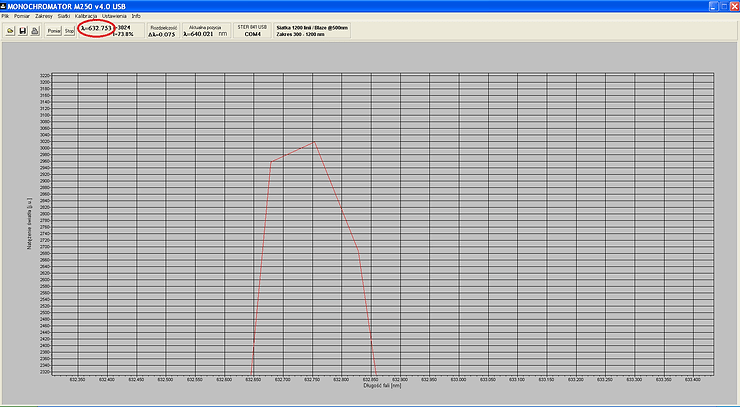In order to replace a diffraction grating in the M250 monochromator one needs to first unscrew the frame mount and remove an old grating.
In the next step, one needs to mount the new grating in the way, that the arrow indicated at the rim of the grating is pointing towards the exit slit of the monochromator.

After placing a new grating in the mount one needs to tighten the four mounting screws using equal forces. In order to determine that the screws are tightend with equal momentum it is advised to use a laser eg. a HeNe 632,8nm laser and set the monochromator in the position for its wavelength. If a grating is mounted correctly, the laser light will propagate through the exit slit. It is highly recommended to perform all these actions wearing powder free gloves.
For the final adjustment of the monochromator one needs to correct the initial steps in the .ini file. As in the example for the grating with 1200 groves/mm after mounting the new grating the error in positioning of the monochromator is 0,9 nm.
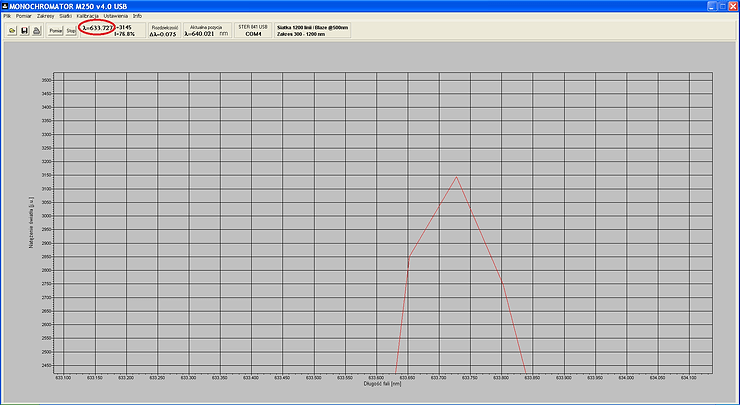
In order to correct it one needs to add 12 steps in the .ini file , as one step in the scanning mechanism for this grating is equal to 0,075 nm shift of the wavelength in the exit slit.